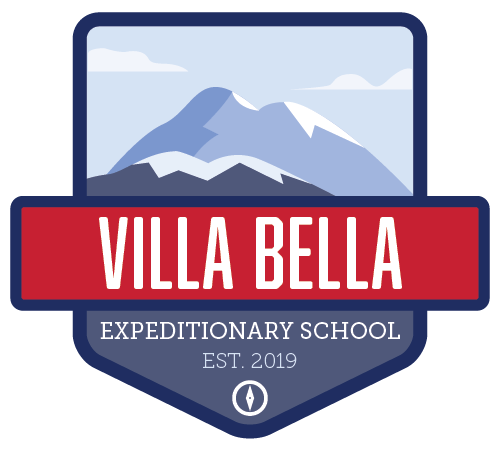E-Learning Frequently Asked Questions
When does remote learning start?
How long will remote learning take place?
At this time, we know we will use e-learning at least through April 16th. This time frame may be extended if mandated by President Trump or Governor Polis. The worst-case scenario would be that we continue e-learning for the remainder of the school year ending May 28th.
How often is my Explorer expected to participate in e-learning?
E-learning is our temporary replacement for the traditional school setting so we are planning lessons for each school day, Monday through Thursday each week.
What is my Explorer expected to do on a daily basis?
- Explorers are expected to view video instruction and content on their grade level google site. There will be lessons for CREW, reading/English language arts/phonics (depending on grade level) and math.
- Explorers are expected to complete and turn in accompanying assignments via google classroom.
- Explorers are also expected to participate in and complete 2 Creative Arts and 2 Adventure Bound (PE) lessons each week.
- Explorers are also encouraged to do 20 minutes of iReady Math and 20 minutes of iReady reading in addition to the assigned activities.
Is E-learning mandatory?
How do I access my Explorer’s lessons each day?
Lessons can be found by visiting villabellaschool.org and selecting the E-Learning drop-down menu. From there, select your student’s grade.
How do I access my student’s Google Classroom site?
Google Classroom can be accessed by clicking the E-Learning tab on the Villa Bella School website and selecting Google Classroom. Or if your student is logged into their Villa Bella School Gmail account they can select Google Apps in the top right corner and then select the classroom icon.
What if I don’t have access to the Internet?
Comcast is offering discounted Internet which can be applied for by clicking here. If the family cannot afford the discounted price, please contact VBE by calling 719-621-1763 or emailing logan@villabellaschool.org.
What if my student works with Ms. Trujillo for ESS (Exceptional Student Services)?
If we have questions regarding any of the content or lessons in the E-learning videos and assignments, who should we contact?
If we have questions regarding how to use any of the technology on the E-learning site, what should we do?
Click here for a brief instructional remote learning overview. If you have additional questions please reach out to your Explorer’s Crew Leader.